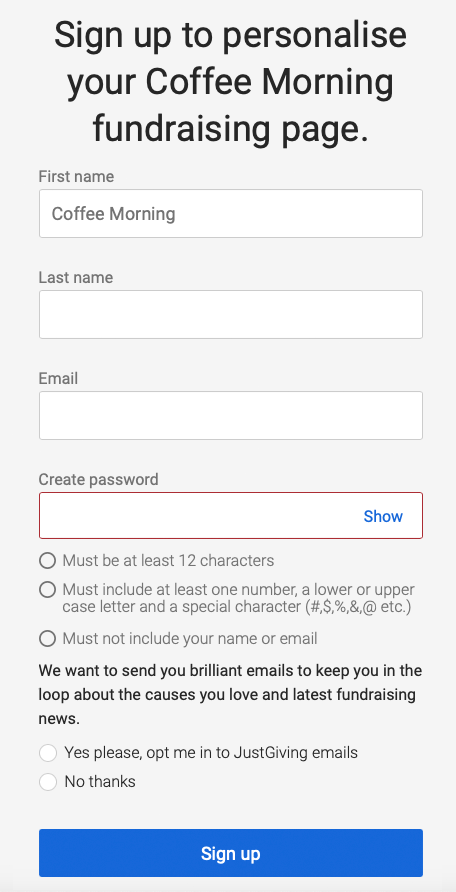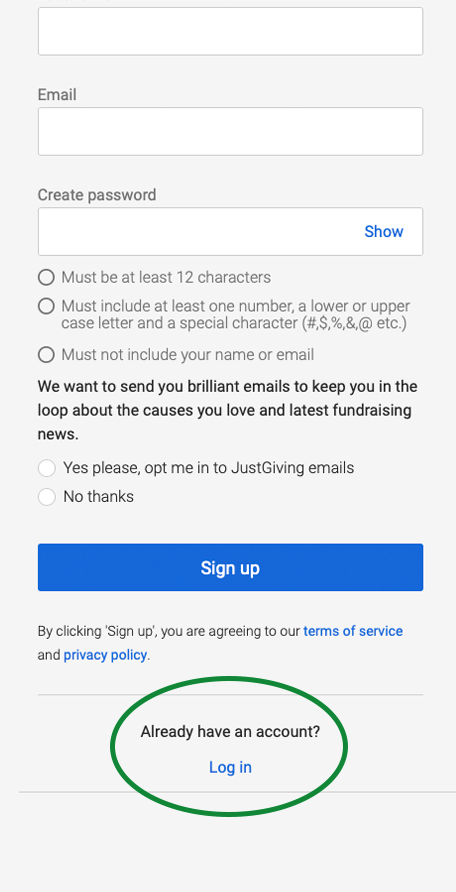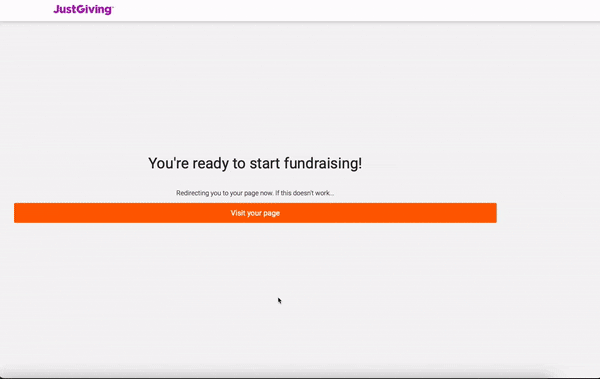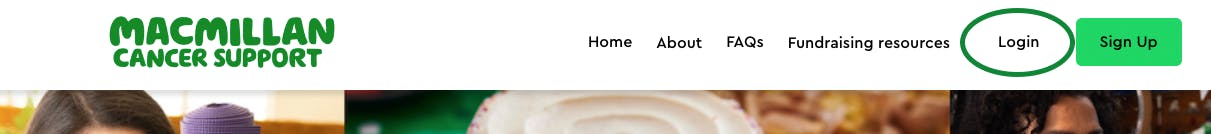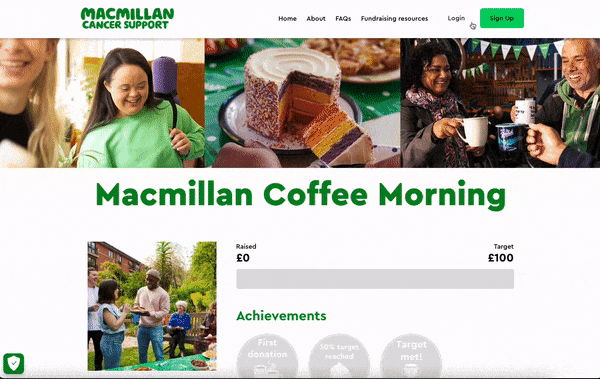Having trouble logging in?
You can connect your Coffee Morning fundraising page to your existing JustGiving account. But in order to do this, you need to click on the “personalise your page” link that we have emailed to you.
You cannot do this by clicking on “Log In”
Please can you check your junk or spam folder for any emails from “The Coffee Morning Team” as this will contain the link that you need to personalise your Coffee Morning page and link it to your JustGiving account.
Here are steps on how to personalise your page or link it to your JustGiving Account